Well after my AMD 64X2 CPU, ATI Graphics, NVidia chipset issues with Vista I was glad I hadn't entered the License key into setup when installing Vista. If you didn't already know you don't actually have to put the license key in at install, this puts Vista into a 30 day trial mode which is useful to do in case you get unexpected issues such as I did, this avoids having to go through the issues surrounding moving your Vista installation over to a new machine in case of issues.
Originally I had bought a few new parts to build the Vista PC I was going to install the Ultimate 64 bit edition on, so I ordered the OEM copy of Vista. This has its advantages, it is cheaper; and its disadvantages, the installation is then tied to the Motherboard.
Originally I had bought a few new parts to build the Vista PC I was going to install the Ultimate 64 bit edition on, so I ordered the OEM copy of Vista. This has its advantages, it is cheaper; and its disadvantages, the installation is then tied to the Motherboard.
So what if you have done exactly as I did and you wanted to move the installation over to a new machine and sell the old components on ebay, but didn't quite have the cash and needed another month in the trial mode to get the cash together? Well, there is an answer. During testing last year the team I was in came across the commandline version of the Software Licensing Manager in Vista, this allows you to Manage the product activation, change the License Key you are using, and even to re-arm the trial period (for 4 times only).
To access this commandline utility (if it is not as in my case on the start menu), you need to Click on the start Orb - Accessories, then right click on Command Prompt and select Run as Administrator:-
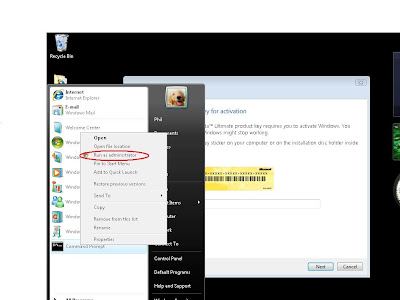
Select this option, and either accept the UAC prompt (if running as an administrator level account), or enter the credentials of an administrator account.
In the command prompt enter slmgr /? this will bring up a wscript switch option box up

Here you can see all the switches you can use with the software Licensing Manager, the one we are interested in is rearm. So click on OK, then in the command propmpt enter slmgr -rearm
then click enter. A prompt will appear saying that the command completed successfully, click OK and restart your system. This will rearm the trial period for you to continue working for a further 30 until you can buy the new parts you need.


No comments:
Post a Comment